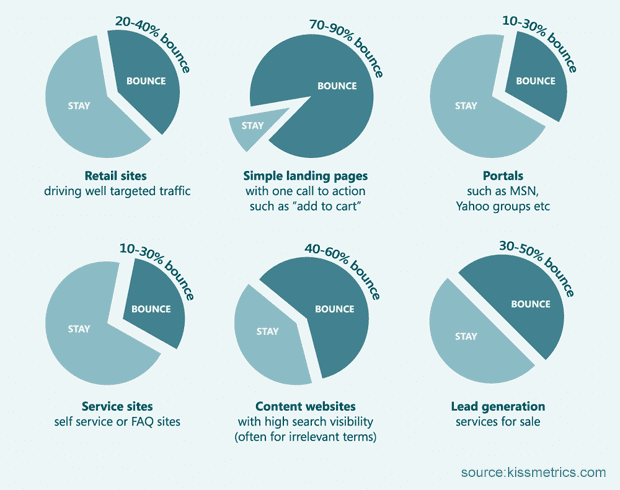Members Area
Section C: Websites
Website Optimization Guide

Website Optimization Guide
The single most important thing is conversions and conversion rate.
Ecommerce Conversions—What’s a Good Rate?
Before we talk about optimizing eCommerce conversions, let’s define what a conversion looks like and discuss what’s a good eCommerce conversion rate.
Typically, a conversion means someone has saved an item to buy later, added an item to their shopping cart, or made a purchase. The conversion rate is the number of people who take action, as a percentage of the number of people who see your page.
According to Monetate, the average eCommerce conversion rate is about 2.77% globally.
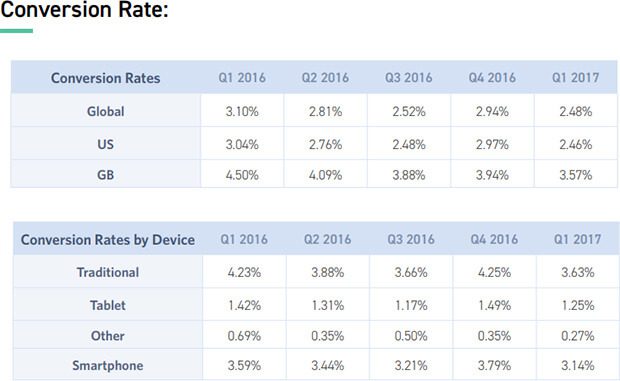
However, there are wide variations depending on location, the device people are shopping with, and the actual conversion action.
Improve Product Pages
Your first step should be to make sure your product pages are convincing visitors to buy. Here are some tips on achieving that. Make it easy to navigate your site so shoppers can find new products wherever they are.
You can also help your product pages do better with catchy, SEO-friendly titles for your products. That’ll help the pages to rank in search and will help shoppers to more easily find what they need.
Product images are key because it’s one of the ways shoppers see what they’re getting. Include images that show different aspects of your product, or show the product used in different ways and contexts.
For example, Modcloth shows customer photos as well as model photos for its products:
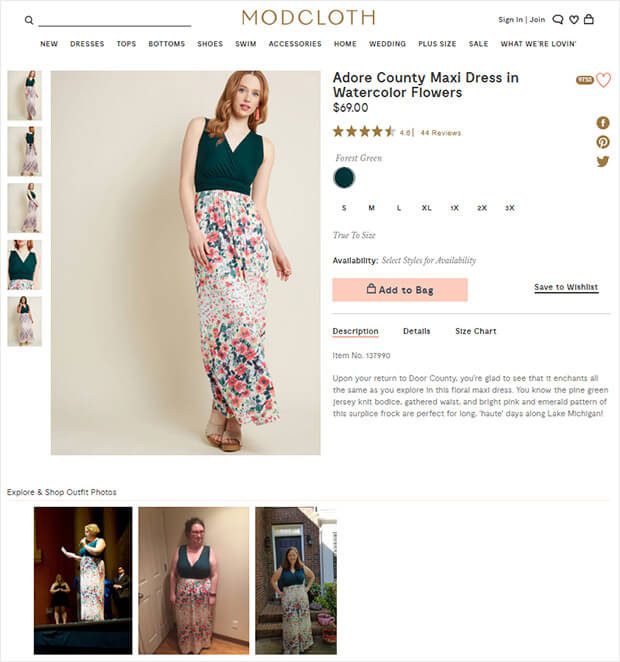
Product descriptions help shoppers see what their life would look like with your product. At least, the best ones do. Stay away from standard product descriptions from manufacturers and craft your own.
Other ways to use eCommerce optimization on your product pages include:
- Using product details to flesh out specifications.
- Using ratings, reviews, views, and likes to provide social proof of your products’ appeal.
- Getting the pricing right
Optimize Your Pricing
It’s important to get your pricing right, or no one will want to buy. There are all kinds of tweaks you can make that help you earn more. If you want people to buy, you’ve got to tell them to buy. That’s why it’s important to have a clear call to action (CTA) that:
- Uses action words.
- Let’s shoppers know what to do next, like “buy now”, “add to cart” or “get this item”
- If your CTA is on a button, make sure the color stands out so it’s highly visible.
Reduce Analysis Paralysis
Sometimes visitors can be overwhelmed by the number of options on offer. Fortunately, eCommerce optimization can help with that.
On a pricing page, it’s best to keep copy short and highlight the preferred option to reduce this.
Try Charm Pricing
Another eCommerce optimization to get more sales is to use charm pricing. Using numbers ending in 9 to price items can increase conversions, doubling them in some cases, says Gumroad:
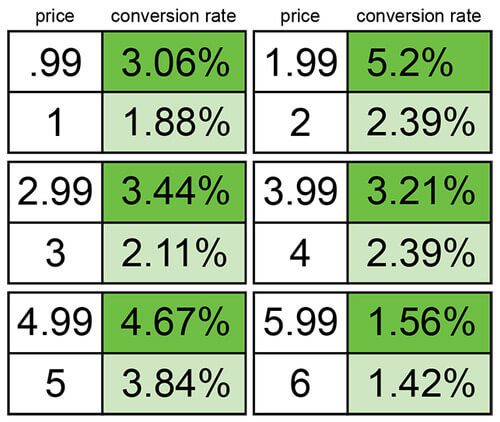
Optimize for Mobile
One eCommerce optimization you can’t afford to skip is mobile. That’s because more people use mobile devices than desktops. It’s also a key channel for researching products and services.
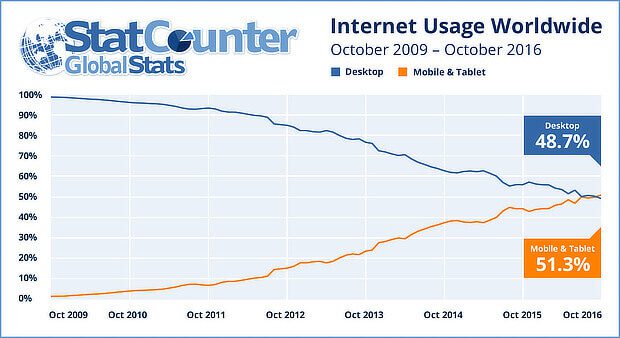
So, you definitely need to improve your mobile conversion rate. Here are some tips on mobile eCommerce optimization.
Speed Up Your Site
Mobile users have limited patience. If your site takes more than 3 seconds to load, 40% of mobile users will leave.
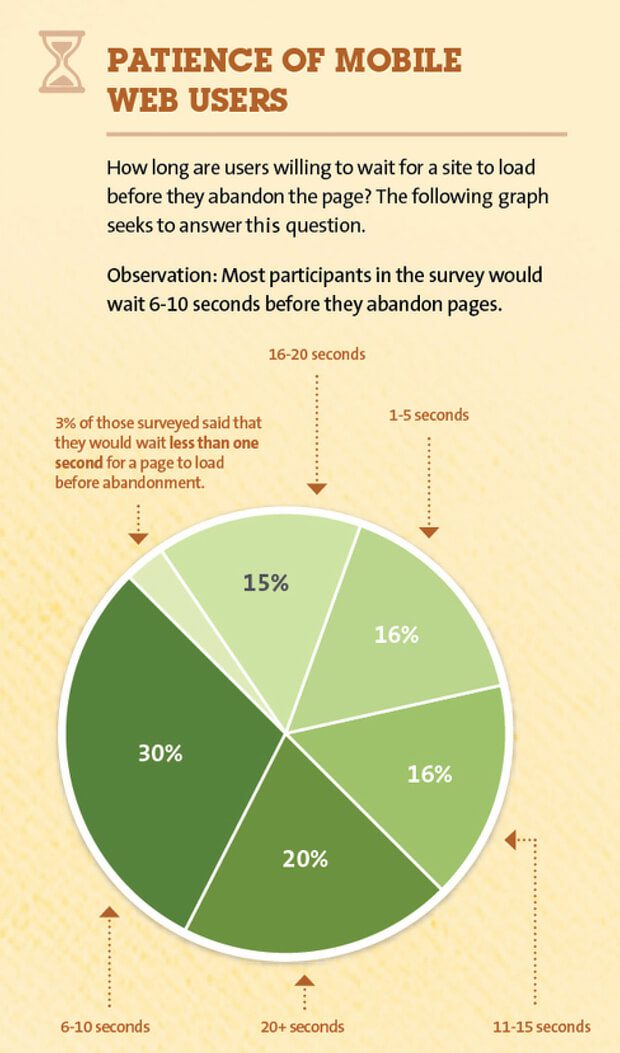
To speed up your site you can:
- Use a responsive theme.
- Check your speed with Google’s checker.
- Use a caching plugin to serve content quicker.
- Use Mobile Marketing Campaigns
To win more conversions from mobile users, it’s essential for your marketing strategy to include campaigns that target them specifically.
Use an Upsell!
Upselling is a proven tactic for increasing eCommerce revenue. You can encourage people to buy a more expensive version of a product they’re already interested in:
- On the product page
- During checkout
- After checkout
You can also upsell to your current customers. It’s way easier to sell to existing customers than new ones. Plus, targeted recommendations bring in about 30% of eCommerce revenue. And there’s a rise in customer lifetime value. That means over time, you earn more.
To use upselling effectively:
- Make sure you show why the upsell is valuable.
- Get the pricing right – Kissmetrics recommends 60% cheaper than what’s in the cart.
- Use social proof to make it more appealing.
- other ways to upsell include:
- Display your upsell on the cart page or high converting pages with page-level targeting.
- Use Smart Tags to personalize offers based on what’s in the cart.
- Use A/B testing to see which offer works best.
Keep It Simple
One of the top rules you should keep in mind during the eCommerce design process is “KISS”—keep it simple, silly!
When it comes to designing an ecommerce website, simple is always better. The more elements you have on the page (Colors! Banner Ads! ALL THE POP-UPS!), the more it takes away from the entire point of the website—closing a sale.
You don’t need a ton of bells and whistles on your eCommerce website—all they do is act as distraction. Keep your design clear, clean, and simple—and keep the focus on the sale.
Make branding a priority.
When it comes to shopping online, people want to buy from established brands—not faceless eCommerce sites that look like a front for trying to steal your credit card information.
If you want to build the trust you need to drive serious sales with your eCommerce business, you need to put some serious thought into your branding. Your branding is like the DNA of your eCommerce business; it’s who you are as a company, what you’re about, and how you’re different from your competitors—and it plays a huge part in building a connection with your audience and driving sales.
If you want to get the most from your eCommerce design, take the time to define your brand—and then infuse that branding into your design. If you’re not sure who you are as a brand, that’s ok! You’re just going to want to do a little business soul-searching before you get designing. Ask yourself questions like:
If my brand was a person, who would it be?
If I had to describe my brand in three words, what would they be?
What makes my brand different from other eCommerce shops out there?
What do we do better than anyone else on the market?
Once you know who you are, you can work it into the branding of your eCommerce site. And that branding? It’ll help build trust with your audience—and drive serious sales in the process.
Use Social Proof
Another way to build that oh-so-important trust? Social proof.
When you’re designing your eCommerce site, look for ways to show your potential customers the positive feedback you’ve gotten from your existing customers. Add a ratings section where people can rate your products (and then get as many 5-star reviews as you can). Add a testimonials section where you feature customer photos with a quote or two about what a great experience, they had working with you. Ask customers to review your products—and what they like about them—and then add them to your blog.
The more your website visitors see that other people have had a positive experience shopping on your site (whether that’s through reviews or testimonials) the more trustworthy you’ll appear—and the more your conversions will go up as a result.
Check your website analytics setup.
We often come across websites that aren’t set up correctly. Are the goals defined? Is organic traffic getting credit for leads and sales? Google Tag Manager lets you understand how often your organic traffic led to PDF downloads or how many times organic search visitors followed website links to email addresses like info@ and sales@.
Revise Page Titles
Page titles are an obvious area to look at for optimization. Website pages can rank well with different approaches to the page title (e.g., dashes, vertical pipes, or no separators):
- Drip – Coffee Makers – Coffee & Espresso – The Home Depot
- Coffee Makers | Drip | The Home Depot
- Buy Coffee Makers at The Home Depot
The key is to tweak titles over time based on ranking data, keyword relevance, and search volume – and then test the variations. Only testing will reveal which works best. Some marketers prefer to avoid anything that breaks up keyword phrases. That’s unfortunate because they might miss out on better rankings from different scenarios. For the coffee maker example, a team could try these combinations:
- Coffee Makers (week one)
- Buy Coffee Makers (week two)
- Buy Coffee Makers at The Home Depot (week three)
- Coffee Makers at The Home Depot (week four)
- Drip Coffee Makers at The Home Depot (week five)
Focus on page load speed!
We believe page load speed is a nominal ranking factor (many enterprise websites rank well even if they don’t appear as quickly as they should). But it’s a technical (and experience) issue you should address. Use a tool like GTmetrix or Google’s PageSpeed Insights to get a sense of your speed.
Favor clean, short URLs.
URLs likely still make a slight difference with search engine rankings. That’s why you should keep them short. Ensure that the few words you use have the most weight. Don’t dilute a page URL by loading it with 12 words from your headline. Searchers are more likely to click on short URLs on the results pages.
Let Customers Write Products Reviews
Product reviews have a major influence on buyer behavior. Be sure to spotlight any positive reviews you receive to help give potential buyers the confirmation they need to purchase your products!
Reveal “Free Shipping” (or Shipping Fee) on the Product Pages
High shipping charges are a leading cause of cart abandonment, and no shipping charges is what beautiful shopping dreams are made of. eCommerce businesses that offer free shipping have multiple advantages over those who don’t. Read how adding free shipping increased AOV by 7.32% for NuFace.
But we all have our financial constraints. If you charge for shipping, mention that cost upfront. Ozscopes goes a step ahead and provides a shipping calculator on their product page:
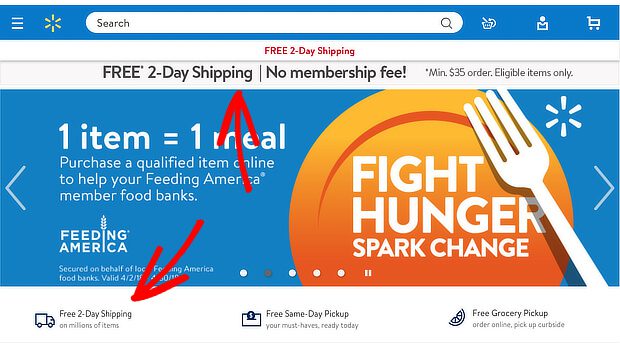
A Comscore study revealed that 47% of customers would abandon their carts if they were charged for shipping during the checkout. So, make sure your customers aren’t faced with any unpleasant surprises as a part of the checkout process.
Build an Email List
One of the best ways to build a relationship with your customers is through email marketing. Email marketing is proven to have great ROI, which means more sales for you.
Here are some ways to use email marketing effectively to promote your online store.
Nail the Subject Line
The first thing email recipients see is the email subject line and the preview text. If they like them, they’ll be motivated to open your emails. That’s why it pays to optimize them both.
Start by creating an enticing email subject line that tells recipients what your email is about. Follow that up by teasing the contents in the preview text. That can help convince recipients to open your email.
Personalize Your Emails
Everyone knows that personalization makes people more engaged with your emails and your marketing.
But it’s not just about using email recipients’ first name. Make recipients happy by tailoring emails to:
- Their gender (like showing male clothing to male recipients)
- The emails they’ve engaged with before (if they’ve clicked a link in a previous email, your next one can showcase a related item)
- What they’ve bought on your site (highlighting complementary products)
Here are some more examples of eCommerce personalization. PodcastInsights grew subscribers by 1099% with onsite retargeting.
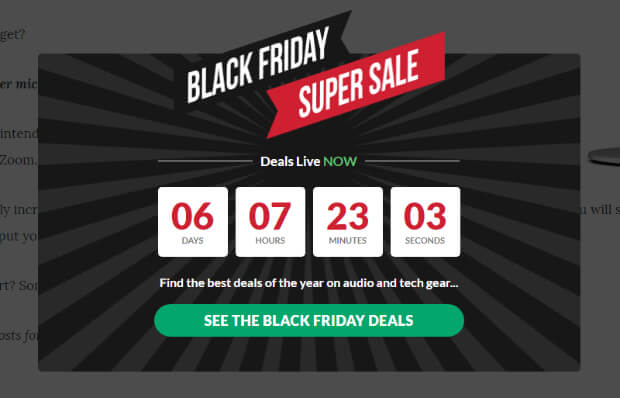
Go Seasonal
The holidays are an important time for eCommerce retailers. They’re responsible for 20% of annual sales. That’s why it makes sense to use major holidays and other special occasions to give your emails some extra interest.
The period between October and January includes a lot of holidays, but it isn’t the only time of year you can do holiday sales. You can also brand emails for observances like:
- Valentine’s Day
- Memorial Day
- Back to school
- The first day of fall
- The winter solstice
Here are some more tips on holiday email marketing.
Use Transactional Emails
If you’re not marketing to customers via transactional emails, you’re missing an opportunity. Most people open order confirmation and shipping emails, so use that space to:
- Brand the emails for a seamless customer experience.
- Recommend related products.
- Make a discount offer recipients won’t want to refuse.
Automate Your Email Marketing
Using automation in email marketing is a proven way to drive more sales and get more repeat customers without having to spend a lot of money on paid promotions.
Beyond abandonment, you can try other email automation sequences. For example, you can create a popup to offer abandoning visitors a coupon, freebie, or another lead magnet. Then you can send a series of emails to let them get to know you and build trust.
Welcome Non-Buyers
Welcome emails are also important, as they get four times as many opens as regular emails.
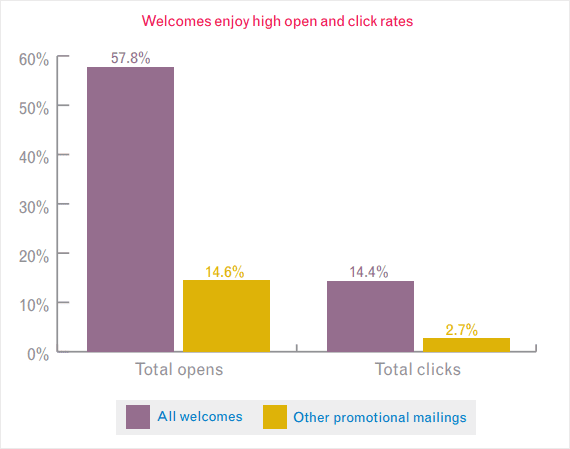
A good welcome email series for non-buyers could include:
- An introduction, along with delivering the incentive you offered for signing up.
- More detail about your brand, with an invitation to ask questions.
- Showing off some of your bestsellers and related customer reviews
- Sharing a piece of great content that subtly educates buyers about your products and services.
- Social proof
Reward Your VIPs
Most of your sales will come from a small percentage of customers who buy repeatedly. So, it’s worth nurturing these customers a little. You can easily identify and segment these customers in your email marketing software, then send a series of emails that show you recognize their loyalty to your brand.
In other words, let them know they’re important to you by offering a free gift or coupon that’s exclusive to them.
Win Back Disengaged Customers
At the other end of the scale, don’t ignore the customers who seem to be ignoring you. Instead, make an effort to win them back with a re-engagement campaign. To do this, you can send a series of emails including:
- Noting that they’ve been quiet and asking why.
- Highlighting anything that’s new since last they visited your store.
- A coupon or offer that makes them want to come back.
- Offering the chance to unsubscribe if they’re really not interested – this helps keep your email list clean.
Troubleshoot Common Errors
Before we go, let’s look at a few common errors that affect the user experience on eCommerce websites, and how they can reduce conversions.
People Are Bouncing
Your bounce rate is the percentage of visitors who leave your site after visiting just one page. Getting visitors to stick around longer will help you increase sales.
A high bounce rate could be due to site speed, usability errors, or just a lack of engaging content.
You can find your bounce rate easily in your Google Analytics dashboard.
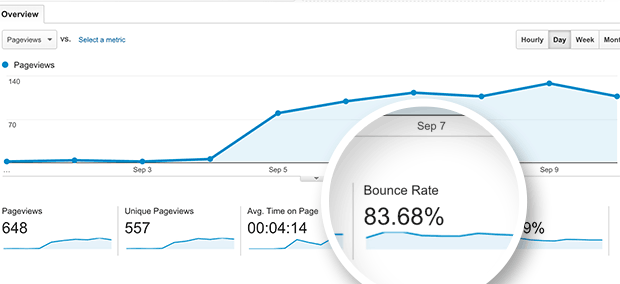
Bounce rate is the percentage of users who land on your website and decide to leave without going to a second page.
A higher bounce rate indicates that you were not able to convince the user to stay and act on your call-to-action (i.e., buy your product).
A visitor can bounce from your site by clicking on a link to a different website, clicking the back button to leave your website, closing the open window/tab, typing a new URL, or due to a session time out (caused by web hosting errors).
Now you’re probably thinking that’s just normal user behavior, right? Well yes, it is, but there is such a thing as a good bounce rate vs bad bounce rate.
Let’s take a look at average bounce rate by industry benchmarks and determine what’s a good bounce rate.
Average Bounce Rate by Industry + What’s a Good Bounce Rate?
You may be wondering what is a good bounce rate? Well, the general rule of thumb is that:
- 80%+ is very bad.
- 70 – 80% is poor.
- 50 – 70% is average.
- 30 – 50% is excellent.
20% or below is likely a tracking error (due to duplicate analytics code, incorrect implementation of events tracking, third-party addons such as live chat plugins).
While the above metrics are good to start, bounce rate varies across industries and the type of content you have.
Take a look at the chart below to see an average bounce rate by industry: